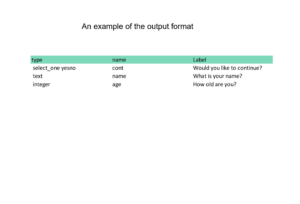Documentation
Using the Doc to SurveyCTO app

2 min read
What does this app do?
The Doc to SurveyCTO app is a tool designed to help you convert questionnaires from Word documents to SurveyCTO forms, making it easier for researchers and survey administrators to manage their survey data. This app aims to save time and reduce manual effort by automating parts of the conversion process.
The app works by parsing the text in the Word document, identifying questions, and extracting them. It then predicts the corresponding “name”, “type” and “label” columns in the “survey” sheet of a SurveyCTO form. Additionally, it predicts the “list_name”, “value”, and “label” fields for the options sheet. Although the app won’t complete the entire process of creating a SurveyCTO form, it helps you get a significant part of the way there, saving you from the tedious task of manually copying and pasting questions from Word to Excel.
What do I need to know about the input and the output?
Input:
- The input for the Doc to SurveyCTO app is a Word document containing your questionnaire, with questions and their associated options.
- To optimize the conversion process, keep the document as simple as possible, avoiding complex table structures or intricate formatting.
- Ensure that options related to questions are placed close to the questions themselves. This proximity helps the app accurately associate question-option pairs and predict the corresponding fields in the SurveyCTO form.
Output:
- The output of the Doc to SurveyCTO app is a partially completed SurveyCTO form, with predicted “name” and “type” columns in the “survey” sheet and “name”, “value”, and “label” fields in the options sheet.
- The app does not complete the entire process of creating a SurveyCTO form. You will need to review the output, verify the predictions, and make any necessary adjustments manually.
- It’s important to double-check the output for any skipped questions or options and to ensure that the app’s predictions on question types are accurate. Make corrections as needed.
- Keep in mind that you may need to complete other fields and details in the SurveyCTO form manually, as the app only predicts a portion of the required information.
Here is a snapshot of what the output looks like: