TECH-ENABLED RESEARCH
AI for social impact
Transforming the way policymakers and our partners conduct research and engage with data

TECH-ENABLED RESEARCH SOLUTIONS
Work with us to build:
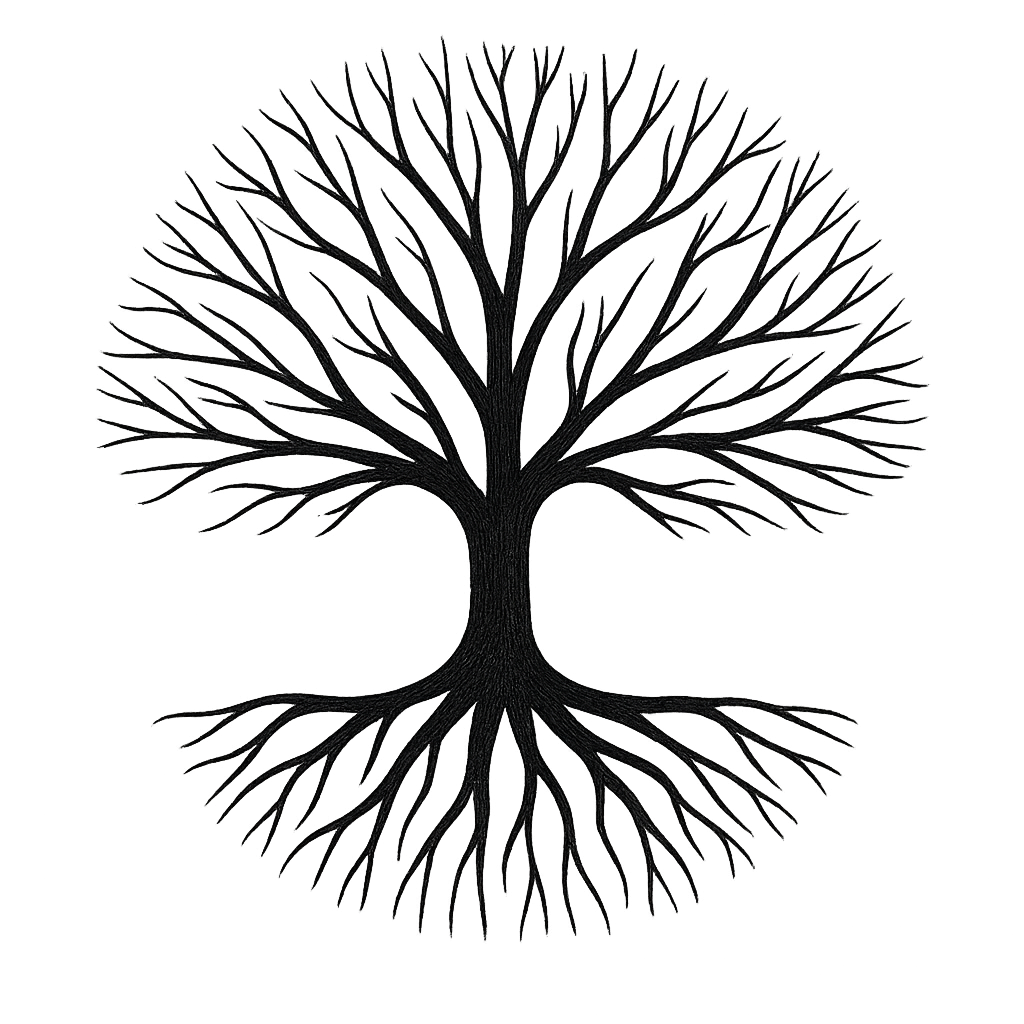
Intelligent
knowledge hubs
Chat with AI chatbots that specialize in your data, uncover new insights, and streamline knowledge for better decisions
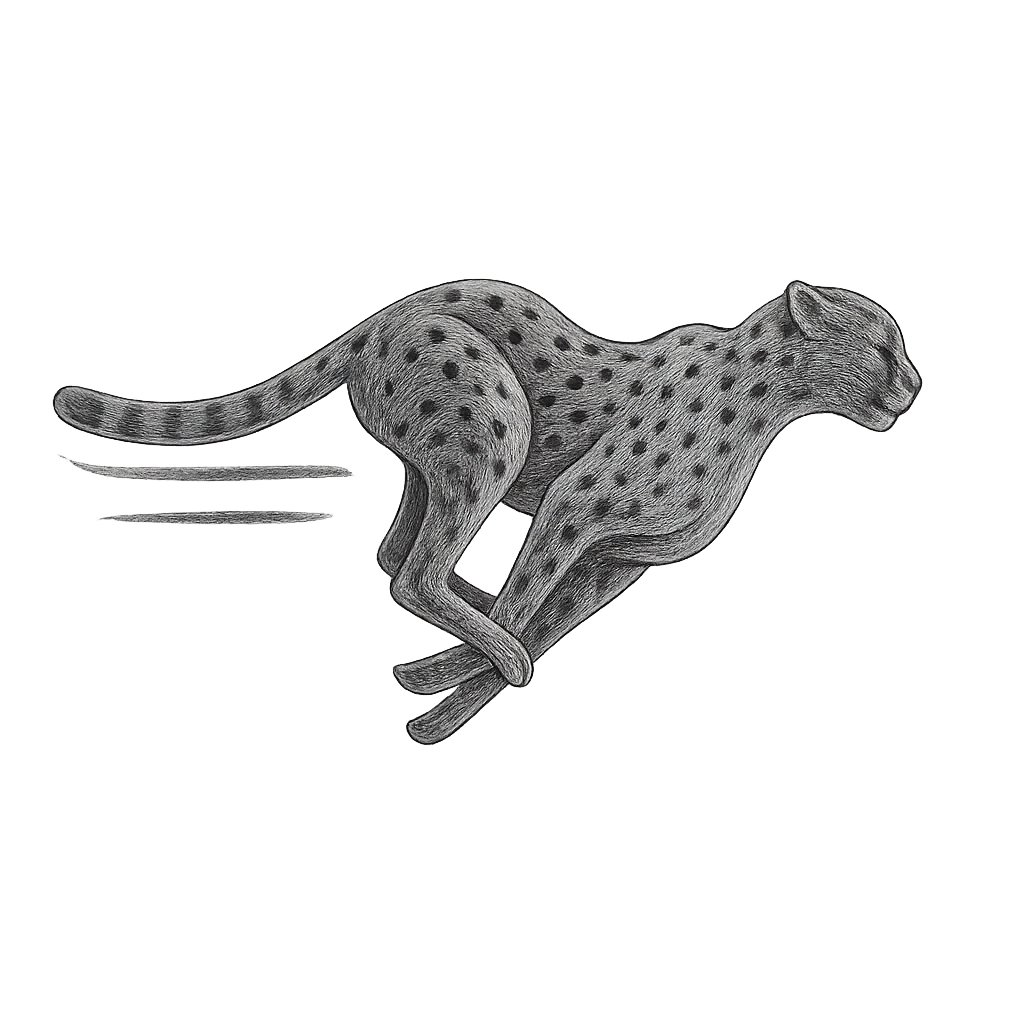
Time-saving apps for
time-sinking tasks
Streamline research with AI, automating tedious tasks to save time, cut costs, and generate high-quality insights efficiently

A new vision for
the future of research
Imagine the possibilities together with us - pioneering new research methods and entirely new ways of working with data

ABOUT LATERITE
From data to policy
We combine data, research and analytics to maximize the impact of your work
Laterite is a data, research, and analytics firm. We deliver full cycle research projects and evaluations to support effective decision-making. Our approach is embedded in the local context, drawing on 14 years of experience in research for social impact in Africa and Latin America. We offer tested data collection systems, an expert research team, and a commitment to innovation using the latest advancement in methods and technologies.
Find out more at Laterite.com